Android-webview example
Android 웹 뷰 예제
Android 웹 뷰 간단 예제
MainActivity.java
package com.webViewProject.webview;
import androidx.appcompat.app.AppCompatActivity;
import android.os.Bundle;
import android.util.Log;
import android.view.KeyEvent;
import android.webkit.WebChromeClient;
import android.webkit.WebSettings;
import android.webkit.WebView;
import android.webkit.WebViewClient;
public class MainActivity extends AppCompatActivity {
private WebView webView;
private WebSettings webSettings;
@Override
protected void onCreate(Bundle savedInstanceState) {
super.onCreate(savedInstanceState);
setContentView(R.layout.activity_main);
webView = (WebView) findViewById(R.id.webview);//xml 자바코드와 연결
webView.setWebViewClient(new WebViewClient());
webSettings = webView.getSettings();
webSettings.setJavaScriptEnabled(true);//자바스크립트 허용
webView.setWebChromeClient(new WebChromeClient());//웹뷰에 크롬 사용 허용//이 부분이 없으면 크롬에서 alert가 뜨지 않음
webView.setWebViewClient(new WebViewClientClass());//새창열기 없이 웹뷰 내에서 다시 열기//페이지 이동 원활히 하기위해 사용
webView.loadUrl("http://www.naver.com");//웹 뷰에서 연결할 Url
}
@Override
public boolean onKeyDown(int keyCode, KeyEvent event) {//뒤로가기 버튼 이벤트
if ((keyCode == KeyEvent.KEYCODE_BACK) && mWebView.canGoBack()) {//웹뷰에서 뒤로가기 버튼을 누르면 뒤로가짐
mWebView.goBack();
return true;
}
return super.onKeyDown(keyCode, event);
}
private class WebViewClientClass extends WebViewClient {//페이지 이동
@Override
public boolean shouldOverrideUrlLoading(WebView view, String url) {
Log.d("check URL",url);
view.loadUrl(url);
return true;
}
}
}
activity_main.xml
<?xml version="1.0" encoding="utf-8"?>
<androidx.constraintlayout.widget.ConstraintLayout xmlns:android="http://schemas.android.com/apk/res/android"
xmlns:app="http://schemas.android.com/apk/res-auto"
xmlns:tools="http://schemas.android.com/tools"
android:layout_width="match_parent"
android:layout_height="match_parent"
tools:context=".MainActivity">
<WebView
android:id="@+id/webview"
android:layout_width="match_parent"
android:layout_height="match_parent"
tools:layout_editor_absoluteX="1dp"
tools:layout_editor_absoluteY="1dp" />
</androidx.constraintlayout.widget.ConstraintLayout>
AndroidManifest.xml
<?xml version="1.0" encoding="utf-8"?>
<manifest xmlns:android="http://schemas.android.com/apk/res/android"
package="com.webViewProject.webview">
<application
android:allowBackup="true"
android:icon="@mipmap/ic_launcher"
android:label="@string/app_name"
android:roundIcon="@mipmap/ic_launcher_round"
android:supportsRtl="true"
android:theme="@style/AppTheme">
<activity android:name=".MainActivity">
<intent-filter>
<action android:name="android.intent.action.MAIN" />
<category android:name="android.intent.category.LAUNCHER" />
</intent-filter>
</activity>
</application>
<uses-permission android:name="android.permission.INTERNET"/>
</manifest>
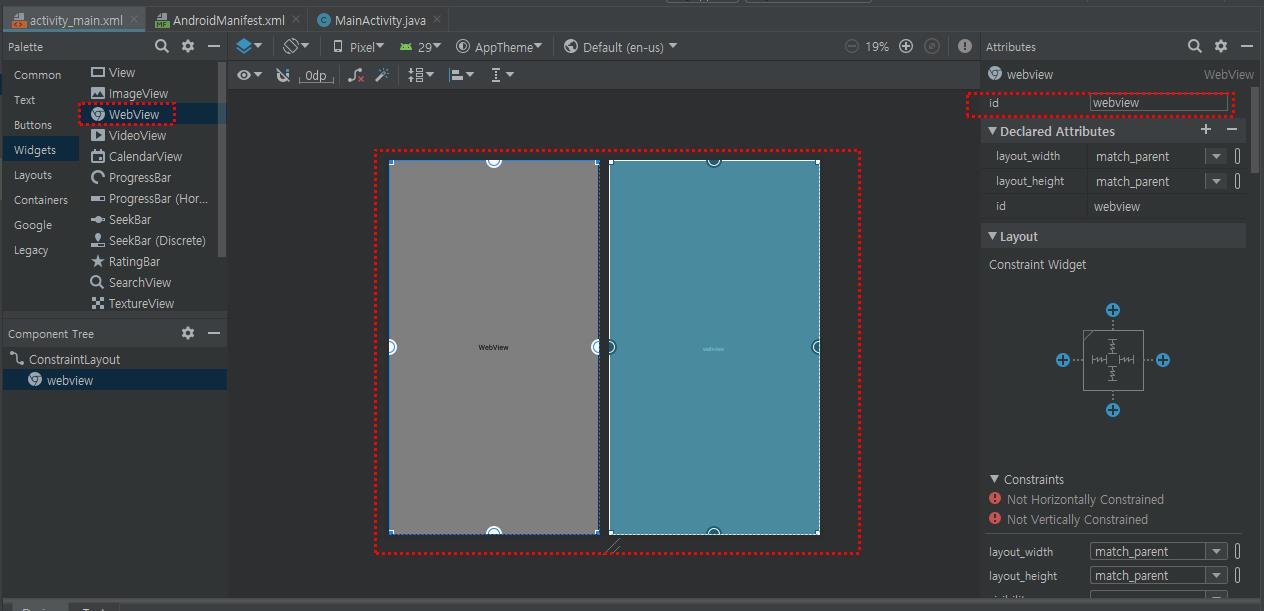

댓글남기기